Data Science Skills
Why Conda is Better for Scientific Environments
Will Norris, Leah Wasser, February 12, 2023 | 9 min ReadTable Of Contents
Learning Objectives
After completing this page, you will be able to:
- Understand how dependency management can play a large role in Python programming.
- Explain how to use conda environments to manage your third party libraries.
Conda Environments in Python
The Third Party Library Issue
Most projects written in Python require a certain set of third party libraries that are not in the Python standard library. There is a good chance you have used at least one of these libraries such as numpy, matplotlib, or pandas.
Third party libraries are critical to making Python the great tool it is. Developers and scientists all over the world are constantly improving and adding to the functionality Python provides by writing new packages. When you require one of these third party libraries in your workflow, they are called dependencies because your workflow depends on them to function.
While having a plethora of open source functionality available to the community is one of Python’s greatest strengths, dependency management is a major challenge for many Python programmers. This is especially true for Python programmers who are not dedicated software engineers!
In Python, regardless of what project you are working on, your computer will store third party libraries in the same location. This means that if you depend on GDAL 2.4.2 in an older project and GDAL 3.0.1 in your brand new project, you will need a way to store these dependencies separately. If they aren’t stored separately, Python will not be able to tell the difference between the two that are both installed in the same location.
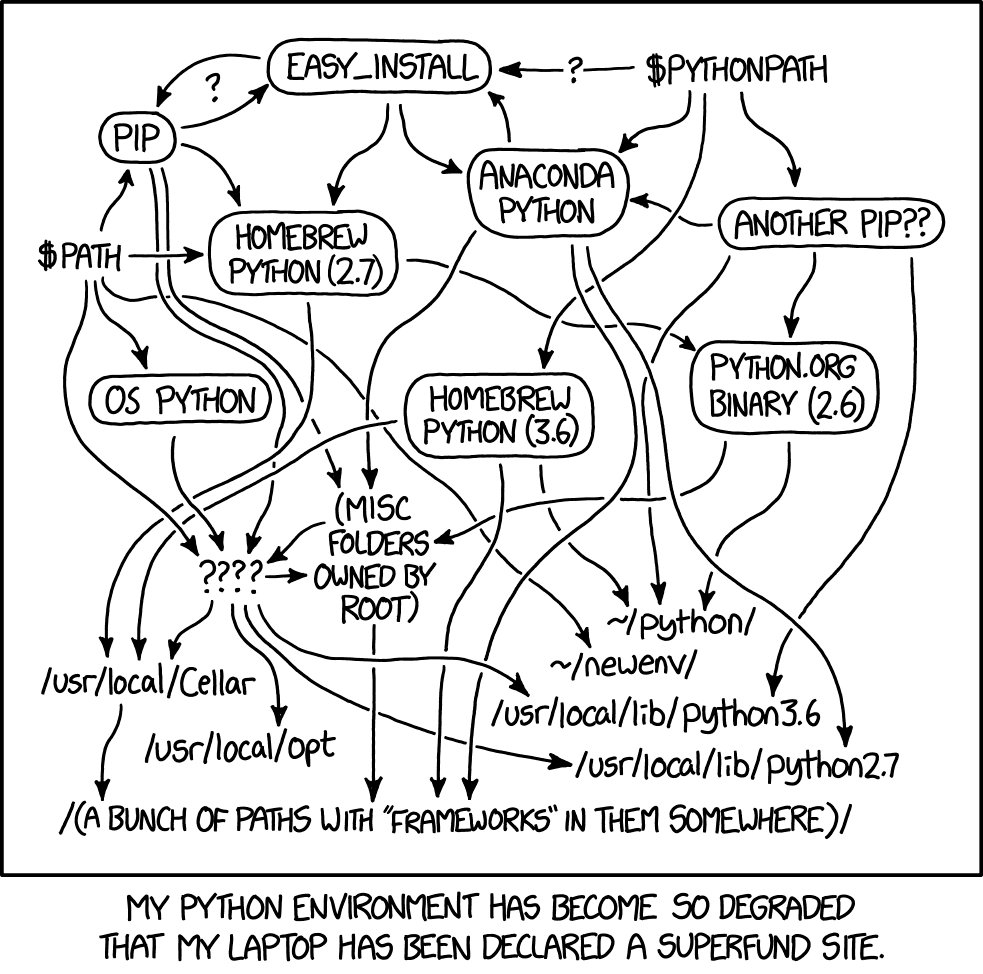
Python Environments
A Python environment is a dedicated directory where specific dependencies can be stored and maintained. Environments have unique names and can be activated when you need them, allowing you to have ultimate control over the libraries that are installed at any given time.
You can create as many environments as you want. Because each one is independent, they will not interact or “mess up” the other. Thus, it is common for programmers to create new environments for each project that they work on.
Often times, information about your environment can assist you in debugging certain errors. Starting with a clean environment for each project can help you control the number of variables to consider when looking for bugs.
Broadly, you have two package managers to choose from when creating a Python environment:
- You can create a virtual environment (venv) using pip to install packages or
- You can create a conda environment using mamba installing packages for you.
On this page, you will learn about conda environments. For science applications conda environments have several strengths compared to **pip* environments.
What is Conda
Conda is a package and environment management tool that allows you to install Python packages on your computer as well as create and manage multiple Python environments, each containing different packages.
While you will predominately use conda for the installation and management of Python libraries, it is important to note that conda can install and manage software of many different languages; this can be important when working with external dependencies that aren’t built in Python.
Why Conda
As mentioned previously, when it comes to installing packages you have two options: pip and conda.
Pip stands for Pip Installs Packages and is the default package manager available in Python. Conda, on the other hand, is an environment manager that aims to do what pip does with added functionality.
There are several reasons that make conda such a strong contender for managing your Python environments over pip.
1. Conda is Cross Platform
Libraries available on conda are stored on the Anaconda Cloud and can easily be installed on any system. Conda libraries are stored as binary files, which makes them easy for conda to unpack anywhere you have Anaconda, Miniforge or Mambaforge installed.
Pip packages, on the other hand, are stored in a more more complex way (as wheels or source distributions). This storage format requires a compiler to unpack. This means that you need to have Python installed to install packages with pip, which brings up the next point.
2. Conda Can Install Specific Versions of Python
Conda allows you to install and run a specific version of Python. Anything installed with pip requires a wheel or source distribution for the Python compiler to break down.
Unfortunately, this means that pip cannot directly install versions of Python. It also means that you have to install your preferred Python distribution before even starting the process of working with a new virtual environment.
3. Environments are Native to Conda
As discussed previously, when using pip, you must use a virtual environment as your environment for managing dependencies. However, virtualenv is a Python library itself. With some configuration and other wrappers, virtual environments can provide a satisfactory development environment. However, when you use conda, environments are available to you without needing to install an additional tool.
4. Conda is Better at Dependency Management
Pip makes no attempt to check if all of your dependencies are satisfied at once. Instead, pip may allow incompatible dependencies to be installed depending on the order you install packages.
Conda instead uses what they call a “satisfiability solver”, which checks that all dependencies are met at all times. This comes with a performance hit due to having to comb through every dependency on each install, but will save you headaches down the road.
5. Conda Manages External Dependencies
Pip is lacking when it comes to managing and tracking external dependencies and accessing all of the available libraries out there.
GDAL is a prime example of a package that can be installed easily through conda, but is difficult to install any other way. Part of this is due to the fact that GDAL is not a native Python application, and conda has a much easier time dealing with that.
While you may prefer using conda, there is no clear consensus whether pip or conda are better.
While they both install packages, conda is very different than pip. Conda can do much more than pip at the cost of increased complexity.
For a simple workflow, the benefits of conda may not be worth the extra effort to get up and running. For working with geospatial libraries, conda is definitely preferred, given it’s ability to resolve dependency issues associated with GDAL.
Tip
Sometimes Python libraries are on Github and not on a repository like PyPI. In this case, or in the case that you want to install a specific development version of a package, you can install Python libraries from Github using pip install git+git://github.com/path-to-github-user/repo-name.git
Channels in Conda
Above you learned about the differences between using pip vs conda to install Python packages. However, there are also different channels available in conda that you can use to install packages into your conda environment.
Below, you will learn about the conda-forge channel which is an alternative to the default conda channel. This is the channel that you should use as your primary “go to” installation channel, when setting up your Python environment for scientific applications.
There are two main conda channels that you should consider:
* conda: this is the default repository that is used and maintained for the Anaconda distribution of Python. To install libraries from conda, you use the syntax conda install package-name at the command line.
* conda-forge: This channel is community maintained, and we have found that installing many of the spatial packages using conda-forge will minimize conflicts between packages. To install libraries from conda-forge, you use the syntax conda install -c conda-forge package-name at the command line.
Note
Note: bioconda is another channel that is widely used in science but we are not going to discuss that channel in this tutorial.
For consistency, we suggest that always use the conda-forge repository when you install packages in a conda environment. However in some cases, a package may not be on conda. In these instances you may be forced to use pip.

Default Channels
Conda doesn’t just have a single repository where all uploaded packages live. When a package is uploaded to conda, it must be uploaded to a specific channel, which is just a separate URL where packages published to that channel reside.
There is a default conda channel where the stock conda packages live. These packages are maintained by conda and are generally very stable. If you do not specify channels in your configuration settings, whenever you run conda install x, conda will search its default channel for that package; if the package isn’t on that channel, it will throw an error.
You want to specify one channel (e.g. conda-forge) as often as you can to avoid problems that arise with mixing channels. Much like having two different versions of GDAL installed in the same place, mixing channels can confuse conda’s satisfiability solver for managing dependencies.
The resulting errors can make it look like you have a package installed; however, Python will fail to find dependencies when you run it.
Conda-Forge
The Python community has responded to this mixing channel issue and created a community managed channel that solves the channel mixing issues associated with default conda channels. This community managed channel is called conda-forge.
Conda-forge has thousands of contributors and functions very similar to PyPi (pip’s central package repository). Conda-forge mandates that your dependencies all be installed via conda-forge or the default channels. By requiring packages to be installed via conda-forge by default, any package installed via conda-forge should not have issues with mixing channels of dependencies.
Conda-forge aims to do better than PyPi by providing an automated testing suite along with more peer review of code before it is published. These extra rules make conda-forge an ideal choice for creating Python environments for science.
If you are a scientist, we suggest that you use conda-forge to install all needed packages. Using a consistent conda channel will save time in the long run as you list of packages and associated dependencies grows.